Cloud Disaster Recovery that works when it matters most
Disasters don’t follow a schedule. A ransomware attack, power outage, or human mistake can bring operations to a standstill in seconds. Disaster recovery isn’t just about storing backups somewhere in the cloud. It’s about knowing exactly how to recover and keep your business running.
What real Cloud Disaster Recovery looks like
Backups help, but they’re not the whole picture. A real disaster recovery strategy includes a clear plan for restoring systems, recovering data, and resuming work without losing time.
This means having recovery time objectives and recovery point objectives that are defined and realistic. It also means automating your failover processes and making sure recovery steps reflect how your applications actually run. Most importantly, your team needs to know what to do, not just because it’s written down, but because they’ve practiced it.
Why on-premises solutions often fall short
Traditional disaster recovery setups usually involve duplicate hardware, on-site storage, and complex maintenance routines. They take up space, time, and budget. Testing them is often skipped because the process is too disruptive or manual.
They can work, but they’re harder to scale and maintain, especially when business demands shift quickly.
The advantage of Cloud-Based Recovery
Cloud-based disaster recovery provides a flexible and cost-effective alternative. With infrastructure spread across multiple regions, you’re not limited to one physical location. That protects your recovery environment from localized outages.
Costs are easier to manage. You only pay for what you use during testing or recovery. There’s no need to keep expensive standby systems running 24/7. Resources can be scaled up during a crisis and scaled back once systems are restored.
Automation improves speed and accuracy. Routine failover steps and system checks can run without manual intervention. With centralized dashboards and monitoring, your team gets full visibility from a single interface.
Build a Disaster Recovery Plan that works
A reliable disaster recovery plan is built on business priorities. Start by identifying what matters most and structure your plan around it.
• Create an inventory of systems and applications, ranked by importance
• Define recovery time and recovery point targets for each
• Choose the right recovery model for each system
• Schedule regular tests to validate your process
• Write clear instructions that anyone on your team can follow
• Assign communication responsibilities and response roles
• Document what to escalate and when to do it
This approach turns disaster recovery into something practical and repeatable.
People make the difference
Technology plays an important role, but recovery depends on people. Make sure every team member understands their part in the process. Offer regular training. Keep procedures simple and available. Review and update your response plans after each test.
Prepared teams move faster because they don’t need to guess. They follow a plan they already know.
Technology keeps improving
Cloud recovery tools are evolving quickly. Predictive alerts now help detect risks early. Containerized systems create consistency across environments. Immutable backups ensure data remains safe, even during ransomware attacks. Many platforms now include built-in compliance checks that simplify recovery workflows.
The key is choosing tools that fit your business and your needs, not just what’s new.
Start with where you are
Every effective recovery plan starts with a clear view of what you already have. Identify your most critical systems. Ask what would happen if they failed. Consider whether your team could restore them quickly and with confidence.
At Dynamix, we help organizations build disaster recovery strategies that are simple, structured, and ready to go when needed. The goal is to keep moving, even when things don’t go as planned.