Understanding Mobile Device Management: Addressing 5 Common Misconceptions
Incorporating mobile technology within the professional business environment demands a significant financial commitment and comprehensive training on new protocols and software to ensure device safety. The optimal strategy for overseeing these mobile devices is the Mobile Device Management (MDM) framework. This system allows businesses to configure and secure devices wirelessly, regardless of whether they are company-owned or belong to the employees. Once a device works with MDM software, the company’s technology division can efficiently deploy, inventory, and update systems and applications.
However, the capabilities of current MDMs can occasionally lead to misunderstandings, especially among employees intending to use their personal devices for work. These reservations often originate from misinterpretations about the kind of data accessed by MDMs. To clear up these misconceptions, we present the following points to give a better understanding of how the management of their devices works, both personally and corporately.
The company can remotely control my device
The primary objective of Mobile Device Management (MDM) software is to facilitate device oversight. However, this oversight does not empower the IT department to alter files or send messages on behalf of an employee. The company’s authority is explicitly constrained to company systems and application updates. For devices owned by the company, the IT department can remotely lock or erase the device, especially in scenarios involving loss or theft. However, the IT department cannot do this on an employee’s personal device engaged with a corporate MDM system.
The company can see my messages, emails and apps
With the use of MDM software, employees can be assured of the absolute privacy of their personal messages, communications, and applications. The software meticulously respects the line between professional and personal usage. Therefore, employees do not need to be concerned about any potential intrusion into their personal profiles, even if they are accessing them on devices owned by the company.
The company can see my photo’s and files
Employees can be confident that their photographs and files will maintain their privacy when engaged with a corporate MDM system. The IT department is explicitly restricted from accessing any personal data of the employees, which includes, but is not limited to, the contents of their photo application or camera roll.
The company can track my location
A significant number of MDM solutions come equipped with location-tracking functionalities. These features are particularly beneficial to safeguard critical corporate information should a device go missing. However, it’s essential to note that such location tracking exclusively applies to company-owned devices. When engaged with an MDM system, personal devices remain beyond the purview of location tracking.
My device is less sescure
A lot of people have this concern because they feel like their privacy is breached. This is not the case. The foremost priority of MDM software is to bolster security measures to safeguard the company, its proprietary data, and its workforce while upholding individual liberties and privacy. Any imposed restrictions, especially those related to company app installations, are typically instituted with the goal of protection in mind.
For an in-depth insight into our MDM practices and policies, please speak to one of our cybersecurity specialists! And if you do not think MDM is right for you, don’t hesitate to contact us about Mobile Application Management (MAM) or any of the other cybersecurity measures you can take to protect your organization.