Microsoft OneDrive vs. Google Drive: Which Cloud Provider Matches Up?
We keep talking about the importance of utilizing cloud technology and how your business can benefit tremendously from file storage and document sharing within the cloud! With your team members dispersed in various locations—either working remotely or from multiple locations—having a robust cloud infrastructure can unify company projects, documentation, and internal communications, allowing businesses to collaborate and work together seamlessly.
Many leading companies such as Microsoft and Facebook are implementing permanent work-from-home policies for their employees, and emerging trends are pointing out that Work from Anywhere (WFA) is becoming increasingly popular for young workers and entrepreneurs. Many tech companies are capitalizing on this trend and pushing cloud services more than ever. With a wealth of options and a seemingly endless barrage of information, where does one begin when choosing the best cloud provider? With Dynamix of course! Our team of IT experts are here to give you the run-down on the most popular cloud providers and how to choose the best one to suit your business.
Let’s discuss the key features of the two biggest players in cloud storage:
Google Drive – Summary of features
Google Drive is a cloud storage and file-sharing application that is part of Google’s Workspace package (formerly known as G Suite). Key benefits of Google Drive include:
- 15GB of Free Storage (Paid versions allow for unlimited storage)
- Apps for Apple, Android and Windows devices
- Maximum file size of 5 terabytes
Of course, it should be mentioned that Google also provides text-editing, presentation, and spreadsheet-building software in the forms of GoogleDocs, GoogleSlides, and Google Sheets. Overall it is an attractive package to bundle your content-creation and file storage providers. After all, why pay for Microsoft Word when you can use Google Docs?
Microsoft One Drive – Summary of features
Microsoft One Drive provides users with the ability to create, collaborate on, and store files from multiple devices in various locations—seamlessly. Some of the positives of OneDrive include:
- 5GB of Free Storage (1TB/person for paid versions, can be upgraded up to 25TB/person)
- Unlimited Cloud Storage for Enterprises/Businesses
- Files On-Demand Feature – Files synchronized with OneDrive show up in file listings, but do not require any disk space. As soon as the content of the file is required, the file is downloaded in the background. This helps cut costs and save space.
An added benefit to using Microsoft OneDrive is that the flagship Microsoft Office applications such as Word, Powerpoint, and Excel are included with most business packages. These programs offer downloadable versions that allow users to work both on and offline, including numerous other features that Google Workplace apps lack.
‘Safety First!’
So…‘how safe is my information and how secure is it in the cloud?’. This is perhaps the biggest and most pertinent question for any business owner, and one that we answer frequently. First, we understand security to broadly mean: ‘free from danger or threat’. In our case, it relates to vulnerabilities, online criminals, software/hardware malfunctions, and human error. In other words, how protected is my data from each and all of these factors. Think of your data as a gold bullion locked in a safe inside a bank. You want to ensure the safe and locking mechanisms has a guarantee and the bank safeguarding your gold is reputable and also provides assurances.
Google Drive – Security and Data Protection
Google, reputable and well know, have spent years developing of the world’s most advanced and secure infrastructures to protect your data. During transfer of information, Google provides 248-bit SSL/TLS encryption key (which they have sole ownership of) through any of their many data centers around the world. In other words, it is incredibly hard to hack files being transferred via Google Drive. With robust infrastructure that is monitored 24/7, it is highly unlikely that you will lose access to your data due to a software or hardware malfunction.
One drawback we’ve identified with Google Drive relates to privacy. Google gives users 15GB of free storage with any Google-linked account. It is important to note that Google is ultimately the owner of the data you upload to their service. In other words, by uploading content to Google Drive, you risk the chances that Google is collecting data on that information and monetizing it by selling it to third-party advertisers. While this may come as a surprise to some, it is clearly outlined in Google’s Terms of Use which the user accepts upon registration for Google Drive. For some customers, the rewards and ease-of-use of Google Drive tend to far outweigh the privacy risks associated with use, but if this is not the case for your and your business, we will happily talk you through alternatives.
Microsoft One Drive – Security and Data Protection
When it comes to security, Microsoft has reported no recent data leaks and hacking scandals. Microsoft has extensive security and encryption measures in place to ensure that files and data are protected from getting into the wrong hands. All SSL connections used for communication to OneDrive for Business across the internet are established using 2048-bit keys, ensuring your content is shielded from third-party viewers attempting to gain unauthorized access.
Microsoft also offers a service known as BitLocker, which is designed to use an AES encryption algorithm to keep sensitive information safe. In plain English, this means that data is encrypted both while stored and being shared between devices. Moreover, as this service is only accessible by activating the two-factor authentication function, OneDrive has an added even another layer of security.
And a final word on security and safety of your information. Perhaps the best defence is a properly trained workforce equipped with the skills
Did you know Dynamix is vendor agnostic? We will happily talk you through all Cloud Storage solutions available and help you make the right decision for your business. Contact your Dynamix Sales Representative for an in-depth assessment for your business: Sales@dynamixcloud.com