dVoice for Chrome™
Simply and quickly place calls and attend meetings directly from your Chrome web browser – with just one click. Just another way Dynamix is simplifying business communications for our customers.


One Click Calling
With dVoice for Chrome™, making calls from your desktop is just a click away! Simply click any phone number in your web browser to place a call using Dynamix Business Voice. Search, click and call!
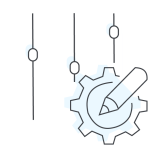
Full Customization
Pick the important features – from screen pops, call history or auto-direct. You can fully customize settings right from your browser!

Desktop or Mobile
Compatible across all devices, you’ll experience seamless transitions between devices, no matter where you’re working. Place calls with dVoice for Chrome™ on any device you want.