Cybersecurity tips when working from home
Due to global health concerns, organizations are changing and more companies are adopting working remote policies providing employees the possibility to work from home. Here are some security tips and measures you or your employer can take during this time.
Security tips that you can use
- Use a corporate Virtual Private Network (VPN) solution or a Remote Desktop Protocol (RDP) if available. VPN will give you access to a secure company network and RDP will give you access to an entire computer. Both options are secure if set up correctly.
- Connect your computer to a secure (wireless) network and do not connect to wireless networks that do not require a password. Also, do not exchange any sensitive information unless you are on a secure network. For tips and tricks on how to better secure your home network, watch our webinar.
- Make sure you have an anti-virus software installed and activated.
- Make sure your computer is up to date and fully backed up.
- Use a corporate computer if possible and try not to mix personal items and work items on the same machine.
- Be alert on phishing emails. You can recognize this scamming method by checking the following: The message is sent from a public domain or the domain name is misspelled, the email is poorly written, the email contains suspicious attachments or links and the email creates a sense of urgency.
Security tips for work
- Have internal IT resources available for your employees in case there are technical issues.
- Protect access to your internal applications by using Single Sign-On (SSO). SSO is a user authentication service that permits a one set of login credentials to access corporate applications with two-factor authentication. Click here for more information about Single Sign-On.
- Provide corporate computers to your employees that are working remotely.
- If you are providing a Virtual Private Network (VPN) to employees, ensure that is capable of handling a large number of simultaneous connections.
- Provide secure a video/audio conferencing solution to host meetings internally or with customers.
We can help!
Are you not sure what measures you should take or how to best implement these measures? There are many things we can help you with such as security, conferencing, single sign-on, backups, VPN or RDP connections and more.